 features
features
What Is Advanced Data Protection for iCloud? (And How to Enable It)
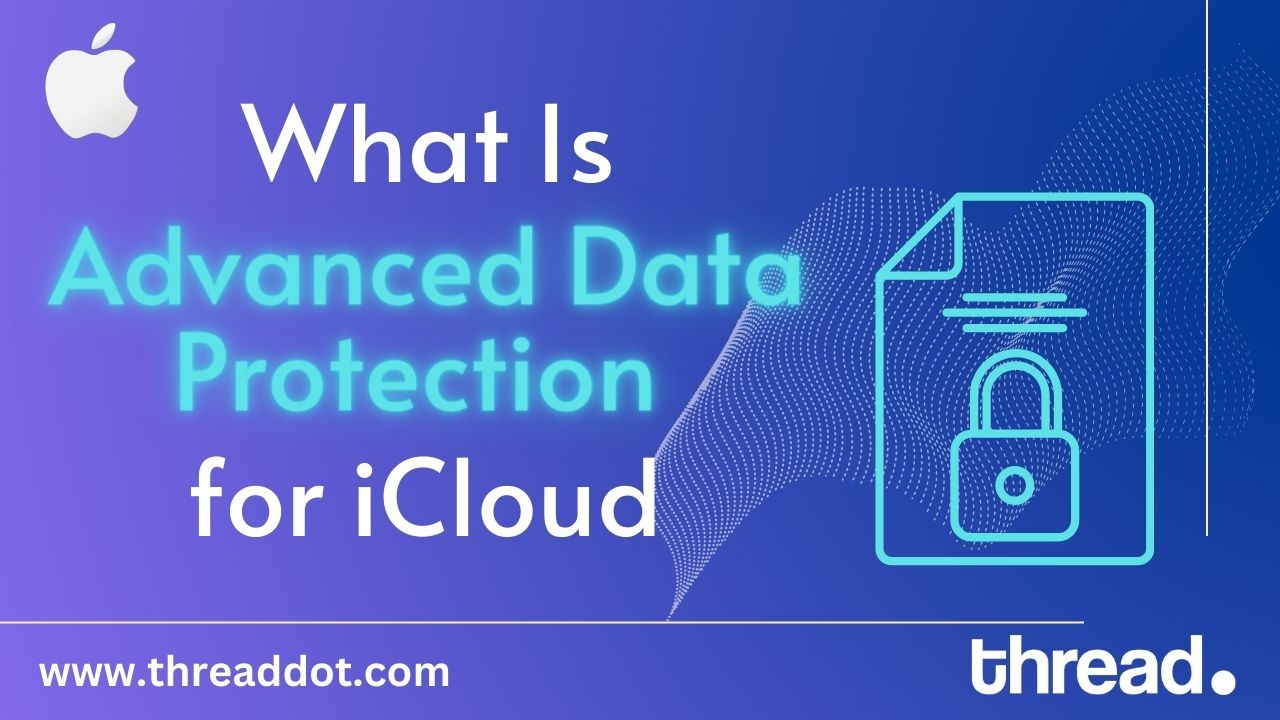
If you use iCloud to store and sync your data, you may be interested in learning about Advanced Data Protection, a feature that provides an additional layer of security for your iCloud account.
In this article, we'll explore Advanced Data Protection, how it works, and how to enable it on your devices.
What Is Advanced Data Protection?
Advanced Data Protection (ADP) is a feature in iCloud that provides an additional layer of security for your iCloud account. It encrypts your iCloud data with a unique key tied to your device's hardware. This means that even if someone were to gain access to your iCloud account, they would not be able to access your data without your device's hardware key.
ADP is especially useful for protecting sensitive data, such as financial information or personal documents. It can also be useful for protecting against data breaches, as it makes it more difficult for hackers to access your data even if they manage to gain access to your iCloud account.
How Does Advanced Data Protection Work?
ADP works by encrypting your iCloud data with a unique hardware key that is tied to your device. This key is generated by your device's Secure Enclave, a hardware component that is specifically designed to handle sensitive data. When you enable ADP on your device, your iCloud data is encrypted with this hardware key. This means that even if someone were to gain access to your iCloud account, they would not be able to access your data without your device's hardware key. The hardware key is stored on your device and is not shared with iCloud or any other third parties. This means that only your device can decrypt your iCloud data, providing an additional layer of security for your data.
How to Enable Advanced Data Protection:
To enable Advanced Data Protection on your device, you'll need to be running iOS 14.4 or later or macOS Big Sur 11.2 or later. If you're not sure which version of the operating system you're running, you can check by going to the Settings app on your iOS device or the System Preferences app on your Mac.
Once you have the correct operating system, follow these steps to enable ADP:
- On your iOS device, go to the Settings app and tap on your iCloud account.
- Tap on the "iCloud Backup" option.
- Scroll down and tap on the "Advanced Data Protection" toggle to turn it on.
- On your Mac, go to the System Preferences app and click on your iCloud account.
- Click on the "Options" button next to "iCloud Backup."
- Check the box next to "Advanced Data Protection" to turn it on.
Once you have enabled ADP, your iCloud data will be encrypted with your device's hardware key, providing an additional layer of security for your data.
Conclusion:
Advanced Data Protection is a valuable feature in iCloud that provides an additional layer of security for your data. By encrypting your iCloud data with a unique hardware key, ADP makes it more difficult for hackers or other unauthorized users to access your data even if they gain access to your iCloud account. If you're concerned about the security of your iCloud data, enabling ADP is a simple and effective way to add an extra layer of protection.
 by Manoj Pradhan
by Manoj Pradhan